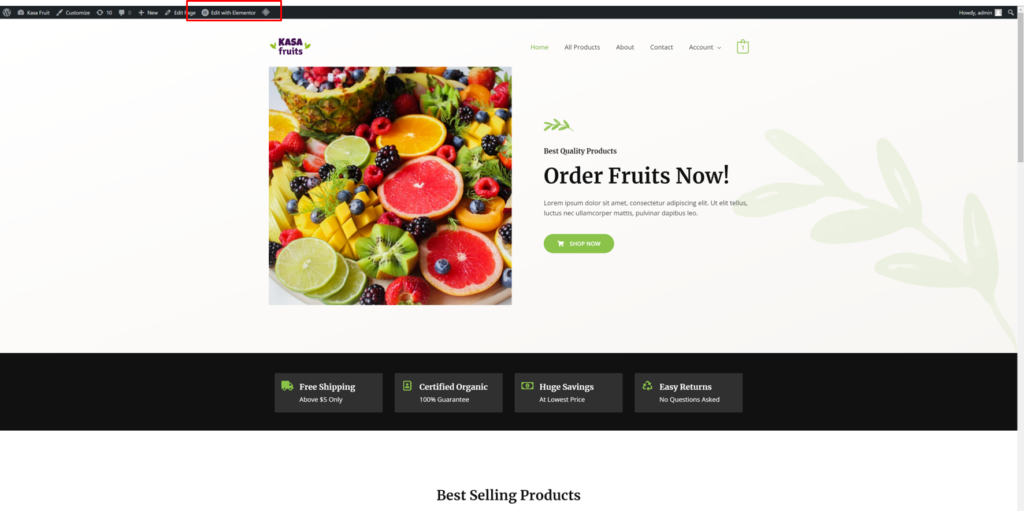
Compared to the Customize, which we consider it as a global style editor, we need another editor in a “page” level, where we can go into the editor by clicking “Edit with Elementor”.

After loading into the editor, the panel on the left will allow users to drag and drop into the page, we can call them as “elements” those draggable items, including Text Editor, Image, Videos and Inner Section, etc.

When we want to edit the existing contents, simply click on those items, and the contents and the element type will be populated into the panel on the left. After changing contents, click the green button “Update” at the bottom.

You can also change the style such as the color and borders in “Style” tab.
There are quite some types of elements can be added into the website, but we will not be covering all of them, we encourage users to explore and try out different elements.

